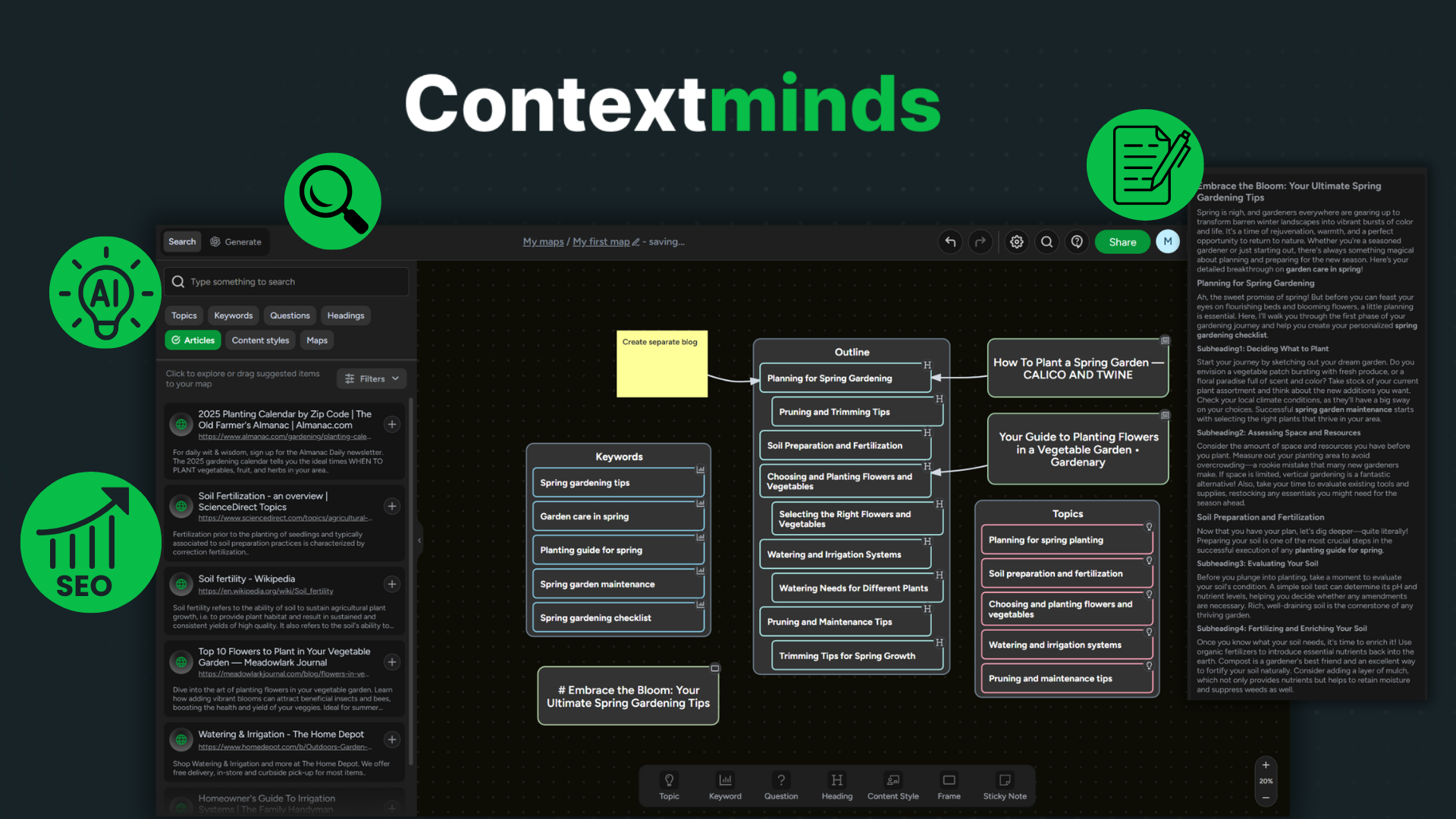
A step-by-step guide to context charting in Contextminds
Are you eager to learn how to make sense of complex information visually, to research and brainstorm at the same time, and to follow every rabbit hole without getting lost in them? Context charting helps you discover the context you need to meet these goals. This guide walks you through the core steps to get started with context charting using Contextminds, the #1 tool created for context charting. Whether you’re exploring a topic like da Vinci’s influence on science and history or organizing research for a blog post, this guide gives you a clear, structured approach.
Running example
As an example to illustrate the context charting method, I’ll walk through the steps for writing a blog post about da Vinci's effect on contemporary science and engineering. Keep in mind, though, the principles are easily transferable to different use cases, like studying or planning a content marketing strategy.
Step 1: Define your focus question and goal
Your focus question is the foundation of context charting. It directs your enquiry and helps you stay on track throughout the process. Choose a question that reflects the core of what you're trying to create, understand, explain, research, brainstorm, or answer. In other words, the focus question depends on your overall goal. While the goal is not an explicit part of the map you create, you need to keep it in mind especially at beginning and end of your context charting endevour.
My example goal
In my example, the goal is to write a blog post about the role of Leonardo da Vinci in science and history development.
More goal examples
A different goal could be to study Da Vinci for an exam, or just out of curiosity, it could be to write a research paper, prepare a presentation…
Moving away from the Da Vinci example, in general, the goal of context charting can also be:
- creating any type of content - from a social media post to a video or a book
- creating a content plan
- brainstorming solutions or possible problems
- planning a project
- defining a process or workflow
- … basically anything where you need to use your knowledge and intellect in the context of existing information
Focus question for my blog post example:
How did Leonardo da Vinci affect science and history?
By narrowing your focus to this question, you can assess which information is relevant and which is not, making the entire process more efficient.
To give you a better idea of how to formulate your focus questions, here are some more examples:
- How does photosynthesis work?
- What’s the role of photosynthesis in global warming?
- What topics might be relevant to our customers?
- Which marketing channels should we use?
- What are the key steps of context charting?
The general idea is to be as specific as you can, but keeping it in one sentence. So for example defining your focus question as “photosynthesis” is too general. But it’s ok to say “our customers” in the question, provided you define the customers in the subsequent steps.
Whatever your focus question is, add it as the first item to your map, using the Question item type - see item types in the next section.
Step 2: Categorize your ideas using item types
An item type is a class of information. Using item types helps you and the AI understand the role of each piece of information you add to the map. Before you add anything, take a look at the available item types in Contextminds.
Contextminds provides predefined item types that fit most use cases, especially when the goal is to create content:
- Topic - any idea or fact you want to consider. It can be expressed as one word or a whole sentence.
- Keyword - a specific term, phrase, or name you want to mention or think about.
- Question - a question you have, or one that your readers are likely to have
- Heading - use those to create outlines
- Article - any external resource: a web article, PDF, video, presentation… you name it.
Use these types consistently as you add content to your map.
Step 3: Brain dump – add what you know
Now, fill your map with your existing knowledge about your focus question. Don’t worry about structure just yet—focus on getting your ideas onto the canvas. This step helps identify gaps and generates a starting point for deeper research.
Sample brain dump:
I actually don’t know much about Da Vinci:
- Leonardo da Vinci was from the Renaissance
- He invented a flying machine
- He painted the Mona Lisa
However, as we'll see, this is a perfectly good start. I add these facts as topics to my map, together with the focus question. To keep my focus, I also add “unknown inventions” as a keyword, as well as Leonardo da Vinci. You can see my brain dump below. Notice the pictures in the Mona Lisa and Renaissance items - those were added automatically by Contextminds. They're not essential, but they make the map easier to read at a glance.
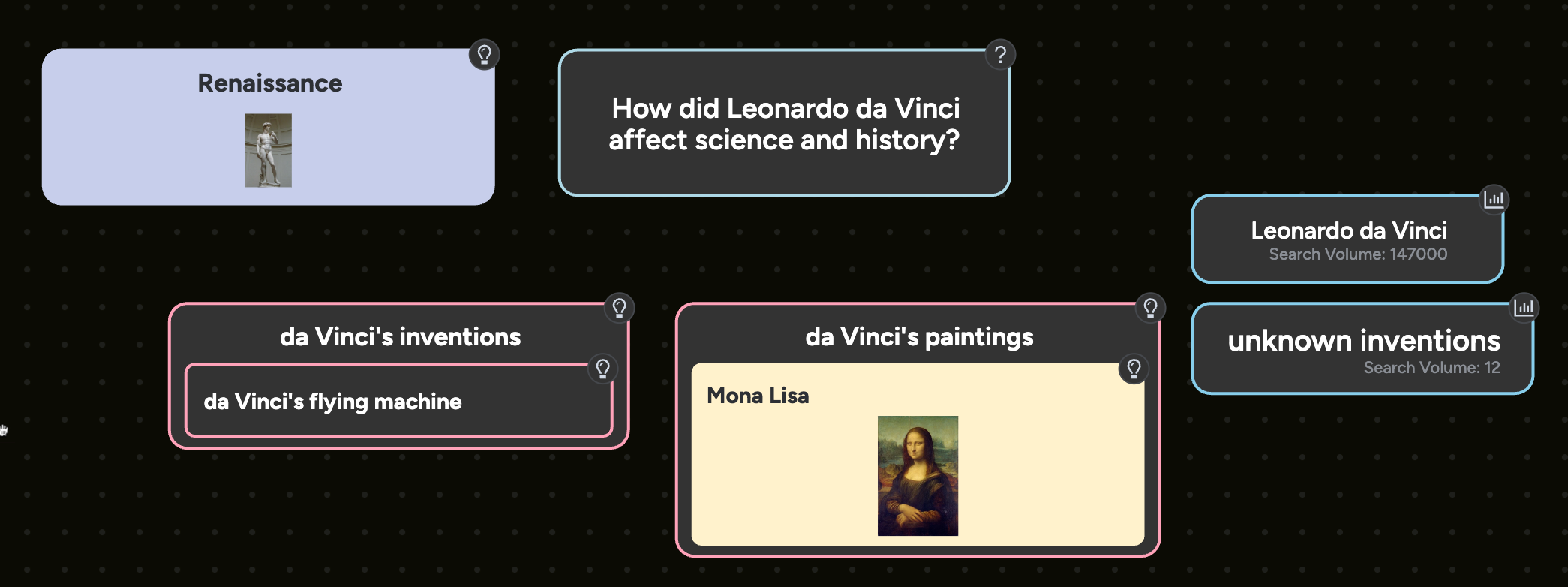
Step 4: Expand with AI and search
With your brain dump in place, you move into the Expand phase. This is when you use AI suggestions to add topics and keywords relevant to your context and then search for information about them in existing articles. Using the Contextminds Search sidebar, start with Topic suggestions and move to Keywords. Topics give you ideas you might research, while keywords suggest specific terms, people, and places you might want to look at. Keywords also show you popular search queries, which are important if you’re optimizing your research to what others are interested in.
Tips for expansion:
- Don't hesitate to add any suggestions that look interesting. Feel free to let loose; you're safe as long as you track your brainstorming and research on the map. You'll sort out any resulting loose ends in the next step.
- Don't forget to add each source (like an article or video) as a new item to the map and link it to the item that led you to it. This prevents you from rereading the same article and allows you to revisit the search.
- If you find an interesting fact in a source, copy and paste it as a new topic, then link it to the source item.
- You don't need to worry about structuring items at this stage, but it's good practice to place related information in roughly the same area.
- If you have an especially interesting item on your map, select it to search for suggestions and sources related specifically to that item. Otherwise, keep items deselected so that the whole map is used as a search query.
- If you think of a specific question you want to answer (or a topic to cover, keyword to research, etc.), add it as a custom item to the map. Your map expansion doesn't have to be limited to what AI & search give you.
- Keep in mind that the goal partly a finished map, but even more important is your mental process while you're searching, creating, and placing the items on the map - the ideas forming and refining and the knowledge being acquired.
- Remember that you have to stop the expansion at some point. I can't tell you when exactly - it's when you think you have enough information to answer your focus question and achieve your current goal. However, if you start seeing items you don't even remember adding, that’s a sign that your map may be getting too large.
Let’s walk through the process
I start with looking at topic suggestions based on my map. At this stage, I’ve got my focus question and the items from my brain dump.

I see “parachute”, which sounds interesting, as well as “The Impact of the Renaissance on Modern Science” - that sounds like a good idea from AI. It expands the context a bit to the impact of the whole renaissance, not just Leonardo. So I add these two topics and continue scrolling, then look at keywords and add more suggestions.
After a while, my maps looks like this:

Now I have some interesting items. For example, the “comparative analysis of Da Vinci’s inventions and modern technology.” I click on that to focus a deeper search and switch to the Articles category to see what sources cover this.

Tip: You don’t have to open the articles in separate tabs. If you click on an article, Contextminds shows you its full text and provides an AI summary, which is useful to speed up your research.
In one of the articles, I find mention of Leonardo’s anatomical studies and their contribution to modern science. I copy and paste that fact as a custom item to my map.

I skim through a few more articles and learn about many inventions. A question arises: da Vinci had many inventions, but which of them are actually used today or had a direct effect on further research? So, I add that as a custom question to my map and start researching articles for it.

That brings up more interesting articles. I continue skimming through them, extracting interesting facts, and linking them to their respective article items to track my research.

Now I’m satisfied that I’ve gathered enough interesting information. I especially like the ball bearing invention. Notice, I initially considered the impact of renaissance, but in the end found it too complex for my current article, so I left it in the map for future exploration.
Step 5: Reduce
Once you expand the map to have enough context to answer your focus question, you'll likely see you gathered some details that are unnecessary to achieve your current goal. That is to be expected with context mapping. All the details are helpful to get a more complete understanding of your topic. But to make you map practical in terms of your focus question, you’ll need to create a copy of the map. In you new copy, start extracting only the items you want to use, and reduce the map to the minimum set of items required to meet your goal. Then, organize your map to fit that goal.
Example
In my example, the goal is to create a blog post that presents historical developments that will be of interest to our audience. I want a piece of content that covers a small, easily digestible amount of information.
I decide to keep the items of ball-bearing, ship’s hull, and da Vinci's anatomical studies, and a few other contextual items I consider necessary; especially the source articles. As I created a copy of the former expanded map, I move aside the rest of items I don’t intend to use right now.
While I reduce the map, I also organize items so they form a preliminary outline of my article.
Here's my reduced map:

I used the parachute, ball bearing, and diving gear inventions because I find them the most interesting. Notice that I add those words as keyword items and group them under their corresponding question. This makes the map a more effective and structured outline - thanks to making the keywords explicit items, so they are not left a bit hidden inside the items with the whole facts about them.
Step 6: Use the map for your final task
Once you’ve built your context map, use it to inform your project—whether that’s writing an article, giving a talk, or just deepening your understanding.
Example:
In my example, I use the map as a visual outline to draft a blog post about da Vinci’s lesser-known but influential inventions. The items help structure the sections and support the main idea with researched evidence. And since I'm using Contextminds, I take advantage of its features and use my map as an AI prompt to create a first draft of my article. Thanks to my upfront work of reducing the map while preserving the topic’s context, the draft includes exactly the information I want to convey, with the right context for my audience. Contextminds uses my chosen source articles, helping to prevent AI hallucinations and making my post credible.

Final thoughts
Remember, the process of context charting can be more important than the map you create. In my da Vinci example, I created a blog post—but that's not all. Throughout the process, I learned a lot and got ideas for future posts. I can now revisit my original map, continue to expand it, and then reduce it again for each new blog post.
Although I’ve shown a specific use case, the process is the same for any other goal. With one exception: for very large and complex projects, you might need to split the context charting into multiple maps with sub-questions.
Context charting in Contextminds transforms the way you think, learn, and create. By mapping your thoughts visually and interacting with AI-backed tools, complex brainstorming and research become manageable, and even insightful. Follow this step-by-step process to keep your thinking focused and your projects meaningful.
Happy charting!
Table of contents
Start a free 14-day
trial today — no strings attached!
Unlimited maps & topic suggestions to fuel your content creativity.
1 workspace so that you can easily share your maps
1k GPT credits, 1k keywords and 6k web results to power up your content ideation.
Request a demo
Learn to use AI for SEO topic ideas
See tips and tricks to make you a power user
Understand Contextmind's plans, pricing, and ROI



